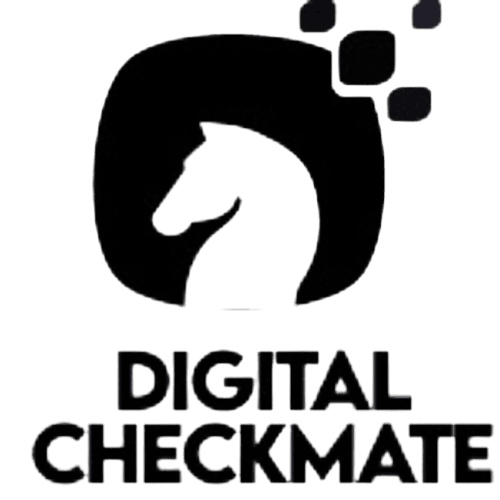In this digital age, social media platforms have become an integral part of our lives, and YouTube is no exception. With millions of content creators and users, YouTube has grown into a vast community of video enthusiasts. Each user has a unique profile picture that represents them across the platform. Have you ever wondered how to download someone’s YouTube profile picture? Maybe you want to use it for reference or simply admire their choice of avatar. In this article, we’ll guide you through the process of downloading YouTube profile pictures online with ease.
Understanding the Importance of Profile Pictures

Profile pictures on YouTube serve multiple purposes:
- Personal Branding: Content creators use profile pictures to establish their brand identity. Recognizable avatars help them stand out in the vast sea of videos.
- Community Engagement: Users often identify each other by their profile pictures. It fosters a sense of community and recognition among subscribers and commenters.
- Visual Appeal: An attractive profile picture can pique the interest of potential viewers and encourage them to explore a channel.
However, it’s essential to respect the privacy and legal rights of YouTube users when attempting to download their profile pictures.
Legal Considerations
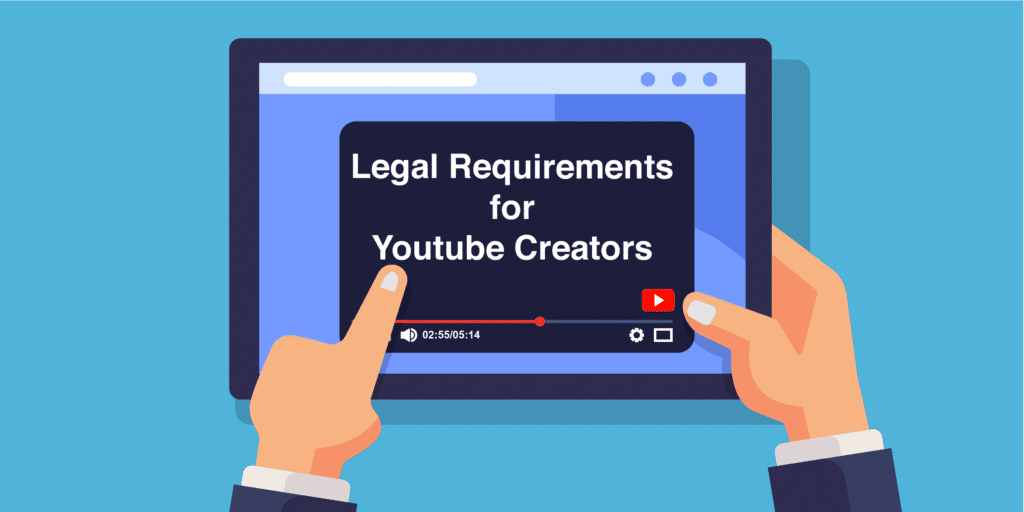
Before proceeding, it’s crucial to be aware of the legal aspects of downloading YouTube profile pictures. YouTube’s terms of service and community guidelines prohibit the unauthorized use of someone else’s content, including their profile picture. Always ensure you have the user’s consent or that the picture is available for public viewing and downloading.
Using Online Tools

Now, let’s explore how to download YouTube profile pictures using online tools. This method is suitable for public profiles and does not infringe on privacy or copyright laws.
Find the User’s Channel
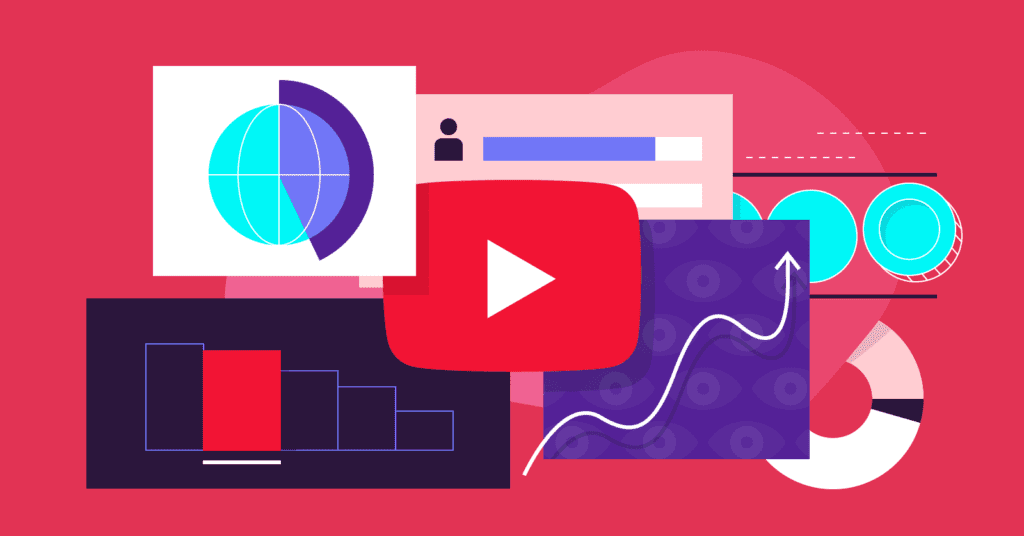
First, visit the YouTube channel of the user whose profile picture you want to download. Note their username or channel URL.
Select a YouTube Profile Downloader
Numerous online tools and websites offer YouTube profile picture download services. These tools are designed to access publicly available information and images. Enter the user’s username or channel URL into the chosen downloader.
Download the Profile Picture
Once you’ve entered the necessary information, the tool should display the user’s profile picture. Click the download button, and the image will be saved to your device.
Alternative Methods

If you cannot find a suitable YouTube profile downloader or prefer alternative methods, consider the following approaches:
Using Screenshots
Take a screenshot of the user’s profile picture while viewing their channel. Crop and save the image as needed. Ensure you comply with fair use and copyright guidelines.
Contacting the User
If you wish to use someone’s profile picture for a specific purpose, consider reaching out to them for permission. They may provide you with the image or grant you the necessary rights.
FAQs (Frequently Asked Questions)
1: Is it legal to download someone’s YouTube profile picture?
Downloading a publicly available profile picture is generally considered legal. However, using it without permission for commercial purposes or violating YouTube’s terms of service may have legal consequences.
2: Are there any privacy concerns associated with downloading profile pictures?
Downloading a public profile picture should not raise significant privacy concerns. However, using it inappropriately or for harassment is unethical and may lead to consequences.
3: Can I use a downloaded profile picture for any purpose I want?
Using a downloaded profile picture for personal reference or admiration is generally acceptable. However, using it for commercial purposes or without permission for other purposes may infringe on copyright or privacy rights.
4: Are there any risks in using online profile picture downloaders?
Using reputable online tools for downloading profile pictures should not pose significant risks. However, be cautious of suspicious websites or tools that may contain malware or violate YouTube’s terms of service.
5: How can I change my own YouTube profile picture?
To change your own YouTube profile picture, login to your account, go to your channel, click on your existing profile picture, and follow the instructions to upload a new image.
Conclusion
Downloading YouTube profile pictures online can be a straightforward process when done respectfully and within legal boundaries. Always prioritize user consent and adhere to YouTube’s terms of service to avoid any potential issues. Remember that profile pictures are a form of personal expression, and respecting the choices of content creators is essential.
Read More:
- Content SEO Strategy for 2025: How to Write for Rankings
- Ultimate Link Building Guide for 2024: Earn High-Quality Backlinks
- Voice Search SEO in 2024: Optimizing for Smart Devices
- SEO Trends for 2024: What’s Changing and How to Stay Ahead
- Advanced Keyword Research Techniques for 2024: Find High-Intent Keywords