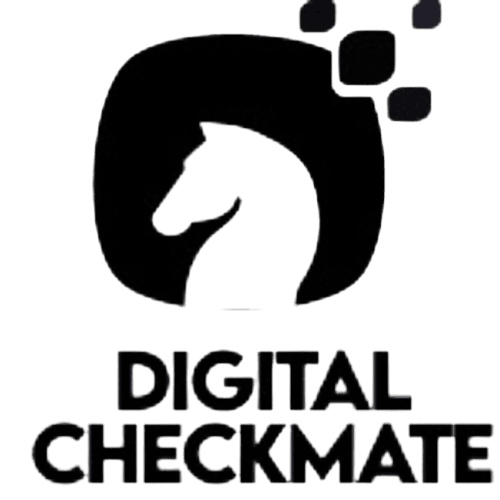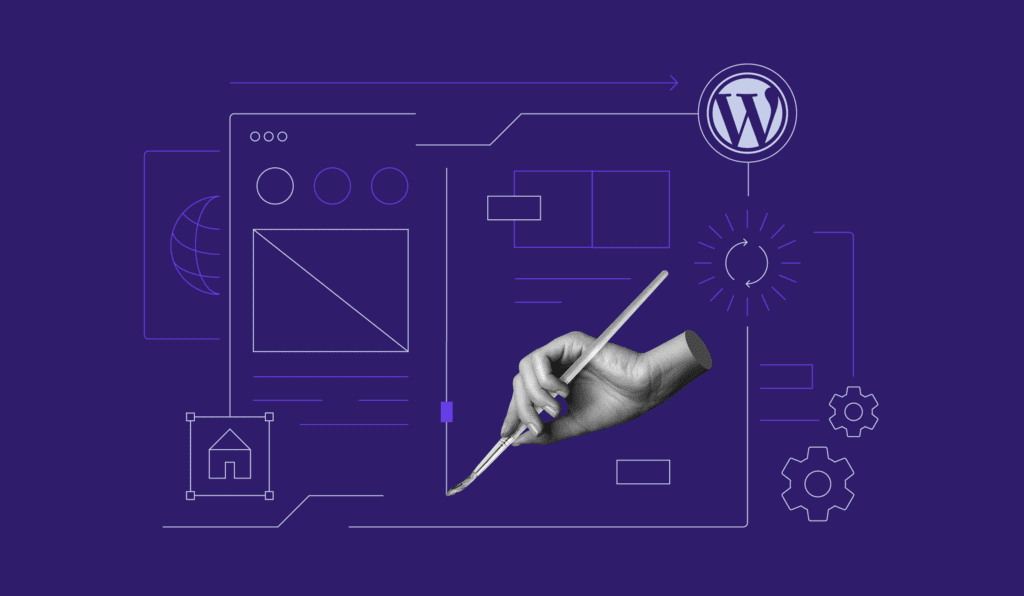
In the digital age, having an appealing and engaging front page on your WordPress website is essential to captivate your audience. Your front page is the virtual storefront of your website, the first thing visitors see when they land on your site. It sets the tone for their entire browsing experience. Whether you’re a blogger, an e-commerce entrepreneur, or a small business owner, knowing how to change your front page in WordPress is a valuable skill. In this comprehensive guide, we’ll walk you through the process step by step, ensuring that your website’s first impression is a memorable one.
Understanding the Importance of Your Front Page

Your website’s front page is the digital equivalent of a welcoming smile. It can make or break the impression visitors have of your site. A well-designed front page not only looks professional but also guides visitors towards the information or products they seek. It’s your opportunity to tell your brand’s story and engage your audience immediately.
Logging into Your WordPress Dashboard
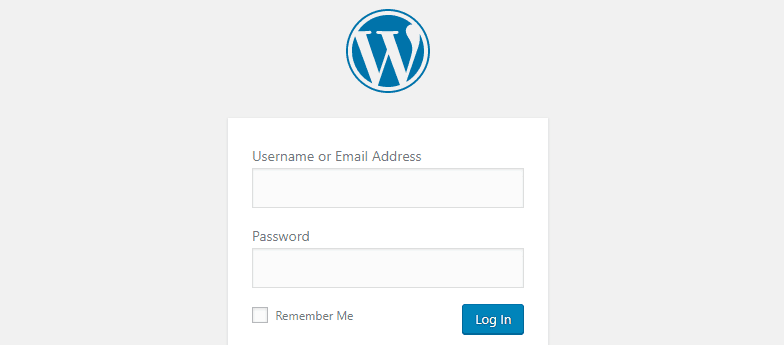
To begin, you’ll need to log in to your WordPress dashboard. This is where all the magic happens. Enter your credentials, and you’ll be ready to transform your front page.
Navigating to the ‘Front Page’ Settings
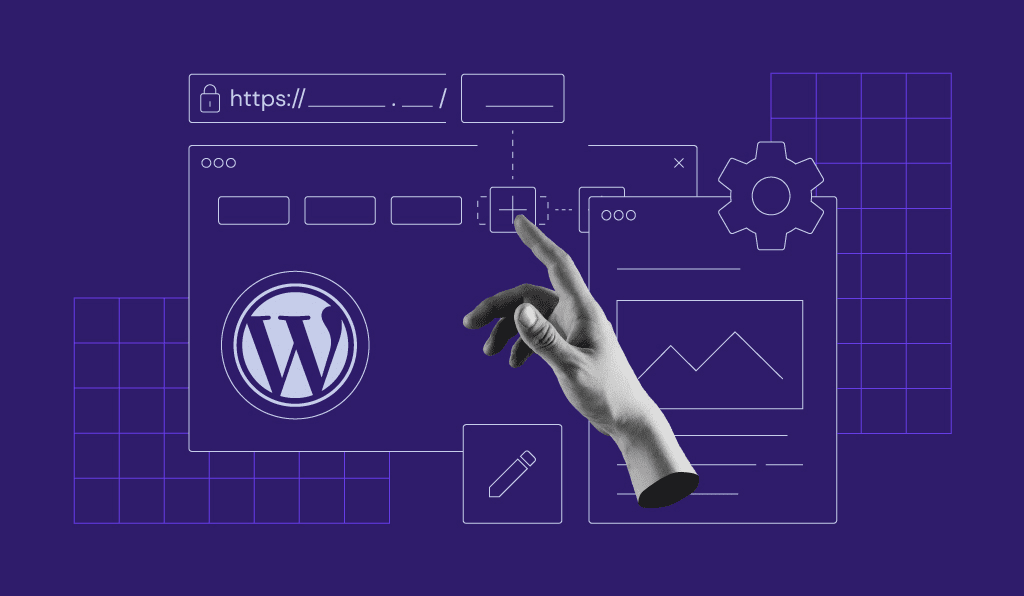
Once you’re logged in, navigate to the ‘Front Page’ settings. You can find this under ‘Settings’ in the WordPress dashboard. Here, you’ll see options for configuring your front page.
Selecting a Static Front Page

By default, WordPress displays your most recent blog posts on the front page. However, if you want to have more control over what appears on this critical page, you can select a static front page.
Choosing Your Homepage

Now, it’s time to choose the page you want as your homepage. You can select an existing page or create a new one specifically for this purpose.
Customizing Your Front Page
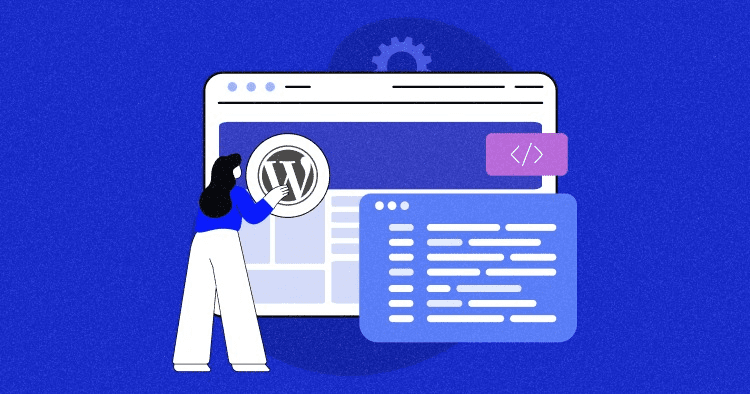
This is where your creativity comes into play. Customize your front page by adding images, text, and other elements that represent your brand and message effectively.
Adding Widgets and Content Blocks
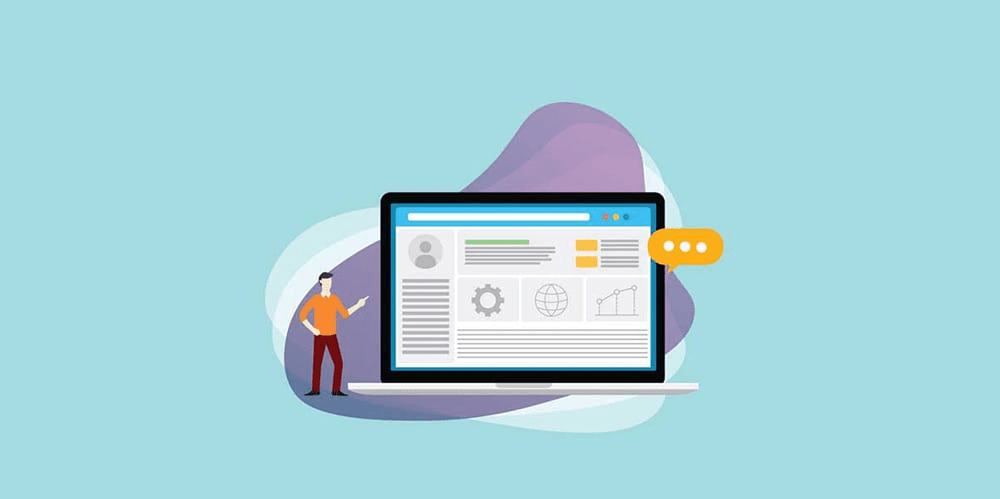
WordPress offers a wide range of widgets and content blocks that you can add to your front page. These can include contact forms, recent posts, testimonials, and more.
Setting Up a Blog Page (Optional)
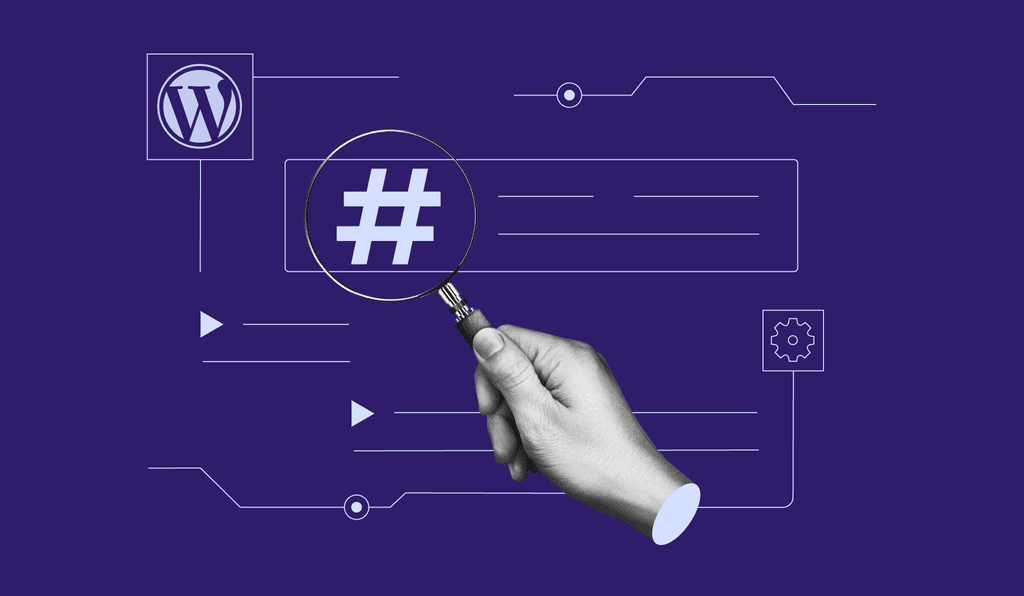
If your website includes a blog section, you can set up a separate blog page to keep your front page clean and focused.
Saving and Previewing Changes
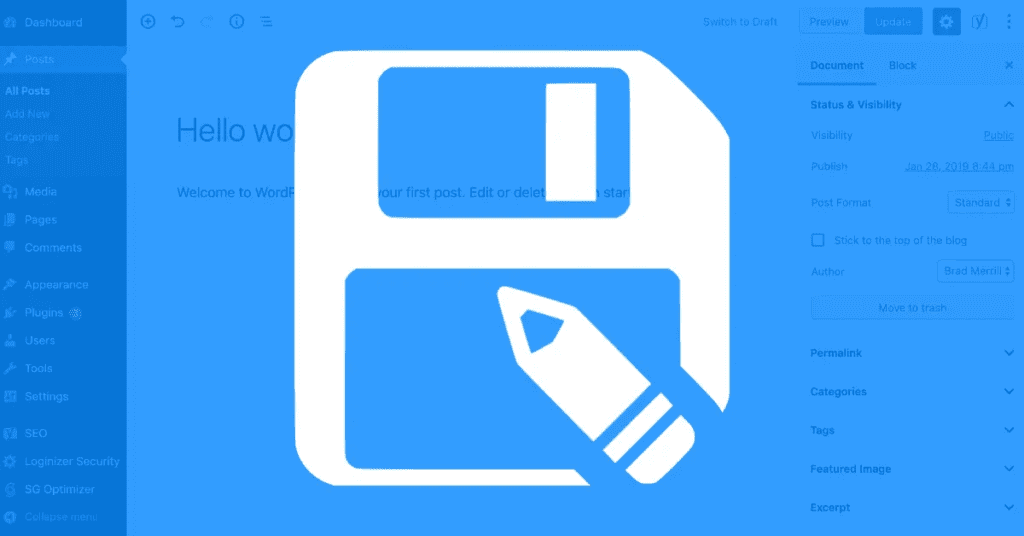
Always save your changes and preview your front page to see how it will appear to your visitors. This step is crucial for ensuring everything looks perfect before going live.
Troubleshooting Common Issues
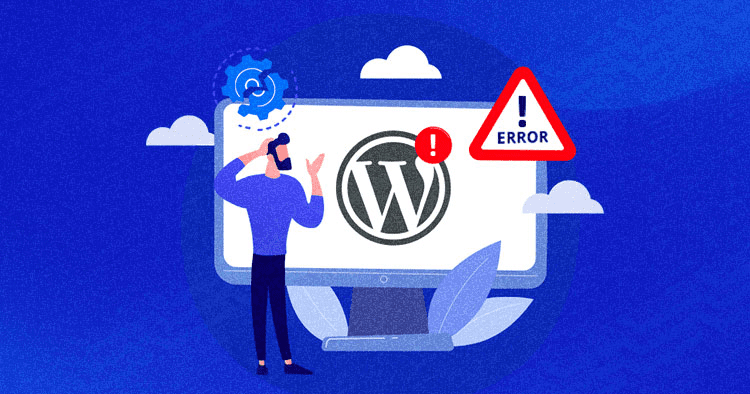
Encountering problems? We’ve got you covered. Learn how to troubleshoot common front page issues to maintain a seamless user experience.
Mobile Responsiveness
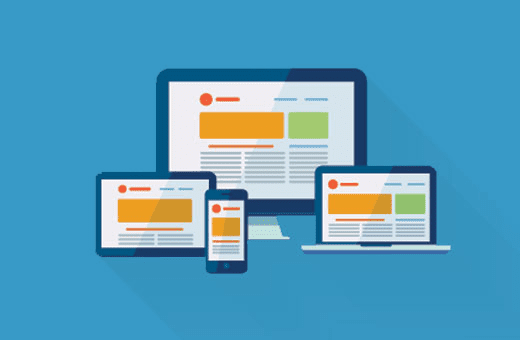
In today’s mobile-centric world, it’s vital to ensure your front page is mobile-friendly. We’ll show you how to optimize your design for various devices.
SEO Considerations
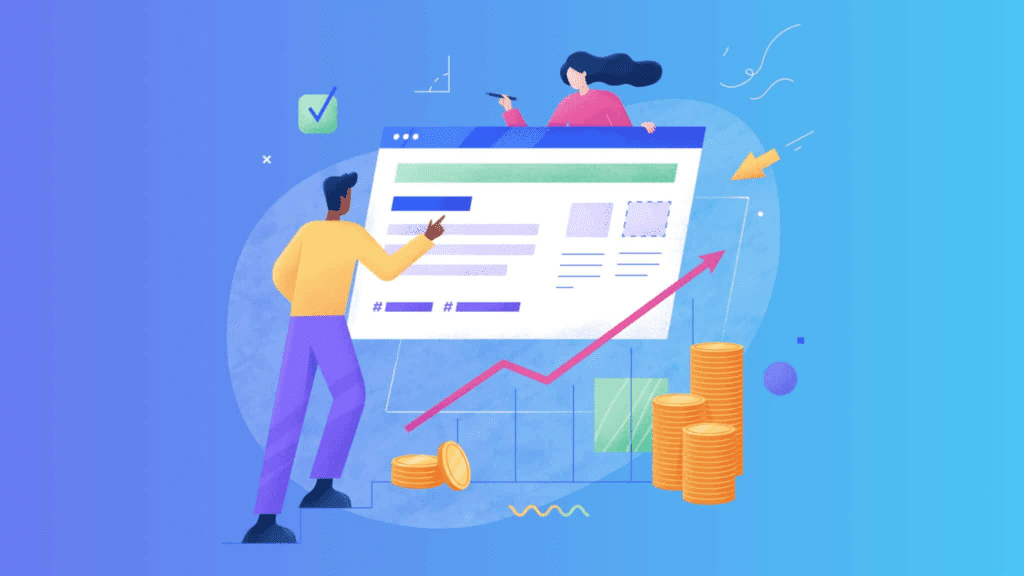
Discover how to make your front page SEO-friendly to improve your website’s visibility on search engines.
Ensuring Page Speed
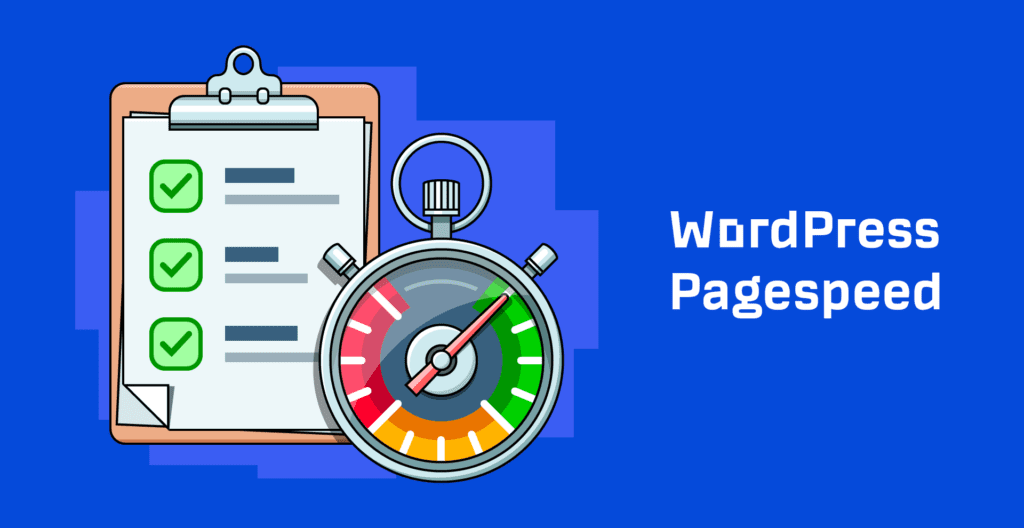
A slow-loading front page can deter visitors. Learn tips and tricks to boost your page speed for a better user experience.
Testing Your New Front Page
Before you wrap up, thoroughly test your new front page to make sure it performs as expected on all fronts.
Conclusion
Changing your front page in WordPress may seem like a daunting task, but with the right guidance, it’s a manageable endeavor. Your front page is your digital first impression, and with the knowledge you’ve gained, you can make it a lasting one.
FAQs
1. Can I change my front page without any technical knowledge?
Absolutely! This guide is designed to help both beginners and experienced WordPress users.
2. Will changing my front page affect my SEO rankings?
It can, but if done correctly and with SEO best practices in mind, it can improve your rankings over time.
3. What if I want to revert to my old front page?
You can easily switch back to your old front page by following the same steps but selecting the previous page you had set.
4. Are there any plugins that can simplify the process?
Yes, there are several plugins available that can make front page customization even easier. We recommend doing some research to find the one that suits your needs.
5. Can I hire a professional to change my front page for me?
Certainly! Many web designers and developers specialize in WordPress and can assist you in creating the perfect front page for your website.