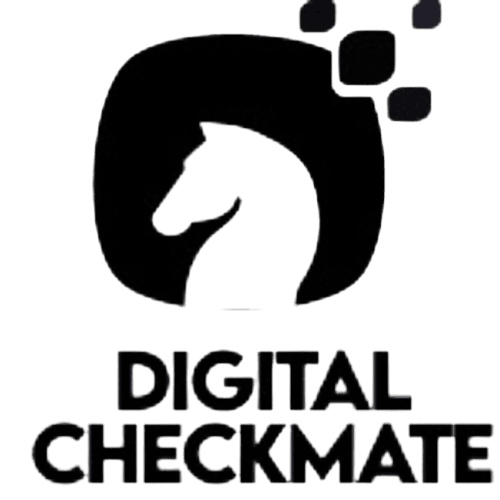In the digital realm, HTML, or HyperText Markup Language, serves as the backbone of web development. Understanding how to structure your HTML documents effectively is crucial for creating clean and organized web content. One fundamental aspect of HTML is indentation, which aids in improving the readability of your code and ensures that it remains error-free. In this article, we will explore the art of Indent in HTML, from basic principles to advanced techniques.
Introduction to HTML Indentation
HTML indentation involves adding spaces or tabs before the code within HTML tags to create a clear visual hierarchy. It helps developers and designers understand the structure of a web page at a glance. Indentation is not a requirement for HTML to function correctly, but it significantly enhances code readability.
Why Is Indentation Important?

Clear and consistent indentation simplifies code maintenance, collaboration, and debugging. It makes it easier to identify nested elements, ensuring that your HTML structure is logically sound. Indentation also enhances the overall aesthetics of your code, making it more presentable.
Basic Indentation Techniques
Using Spaces
You can indent your HTML code using spaces. Typically, developers use two or four spaces for each level of indentation. Consistency in the number of spaces is key to maintaining readability.
Tab Key
Many code editors offer a “tab” key that automatically inserts the appropriate number of spaces for indentation. This method ensures uniformity in your code.
Advanced Indentation Methods
Advanced indentation techniques involve using code formatters and linters. These tools can automatically format your HTML code, ensuring consistent indentation throughout the document.
Using HTML Editors for Indentation
HTML editors like Visual Studio Code, Sublime Text, and Dreamweaver provide features that assist in indentation. They often have customizable settings to tailor indentation to your preferences.
Common Mistakes to Avoid
Avoid inconsistent indentation, mixing spaces and tabs, and excessive indentation, which can lead to bloated code. Ensure that your code remains neat and clean.
The Benefits of a Clean Code
Cleanly indented HTML code is easier to maintain and understand. It minimizes the risk of errors and enhances collaboration when multiple developers are working on a project.
Best Practices for HTML Indentation
Follow best practices for HTML indentation, such as keeping lines within a reasonable length, using comments to explain complex sections, and using indentation consistently throughout your project.
Accessibility Considerations
Consider how indentation affects web accessibility. Ensure that screen readers and other assistive technologies can interpret your code accurately.
Mobile Responsiveness and Indentation
Adapt your indentation for mobile responsiveness. Keep in mind that smaller screens may require adjustments to maintain readability.
Indenting within HTML Elements
Learn how to properly indent within HTML elements like lists, tables, and forms. This enhances the structure and clarity of your web content.
CSS Styling and Indentation
Understand how CSS styles interact with indented HTML code. Proper indentation can help you keep track of CSS rules and selectors.
13. JavaScript and HTML Indentation
Explore how JavaScript interacts with indented HTML. Maintain a consistent coding style to improve code maintainability.
Testing and Debugging Indentation
Discover tools and techniques for testing and debugging indentation issues in your HTML code. Ensure that your web pages render correctly.
Conclusion
In conclusion, mastering HTML indentation is a fundamental skill for any web developer. It not only enhances the readability of your code but also streamlines collaboration and code maintenance. By following best practices and consistently applying indentation techniques, you can create clean, error-free, and visually appealing HTML documents.
FAQs
Q1. Is indentation mandatory in HTML?
No, HTML indentation is not mandatory for the functionality of your web pages, but it is highly recommended for code readability and maintainability.
Q2. Can I use any number of spaces for indentation?
While you can use any number of spaces for indentation, it’s best to stick to two or four spaces for consistency and readability.
Q3. Are there tools to automatically indent HTML code?
Yes, there are code formatters and linters that can automatically indent your HTML code, ensuring uniformity.
Q4. Does indentation affect website performance?
No, indentation does not affect website performance. It is purely for code organization and readability.
Q5. How can I check if my HTML code is properly indented?
You can use code editors with indentation features or online HTML validators to check the indentation of your code.