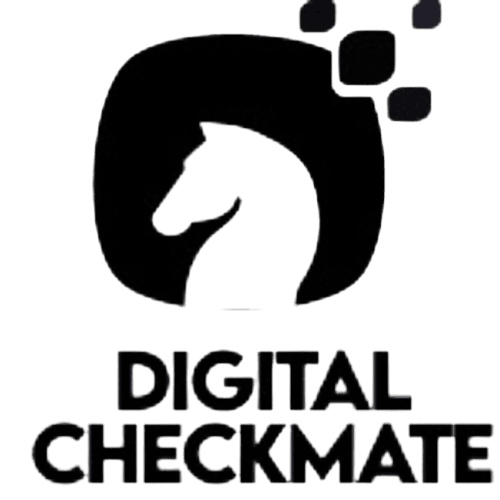If you’re an active user of Facebook for personal or business purposes, you might find yourself in a situation where you need to change the name of your Facebook Page. Whether you’ve rebranded your business, want a catchier name, or simply made a typo during the initial setup, changing your Facebook Page name is possible. In this guide, we’ll walk you through the step-by-step process of changing your Facebook Page name while adhering to Facebook’s guidelines and recommendations.
Changing your Facebook Page name might seem daunting, but with careful planning and execution, it can be a seamless process. This article will guide you through the steps to ensure a successful transition while maintaining your online presence.
Understanding Facebook Page Names
Your Facebook Page name is the first thing users see when they come across your page. It represents your brand, business, or identity. Therefore, it’s crucial to choose a name that accurately reflects your content and purpose.
Reasons for Changing Your Page Name
Business strategies evolve, and sometimes, your Facebook Page name needs to evolve too. Rebranding, refining your focus, or correcting a spelling mistake are all valid reasons for wanting to change your Page name.
Ensuring Eligibility for Name Change
Before you proceed, ensure that your Page is eligible for a name change according to Facebook’s guidelines. Pages with a significant number of followers might have different requirements compared to newer pages.
Step-by-Step Guide to Changing Your Facebook Page Name
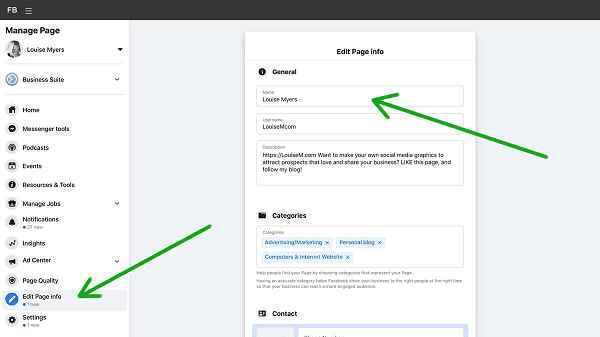
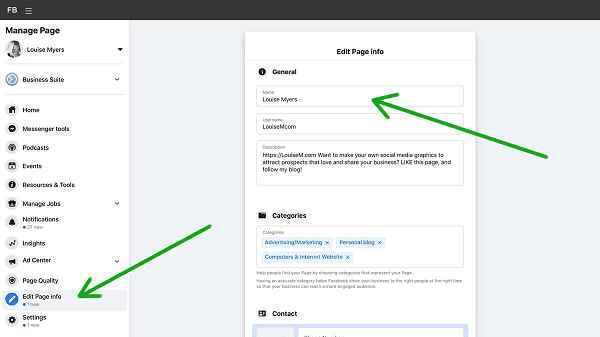
Preparing for the Change
Changing your Page name involves a few steps. Begin by accessing your Page’s settings and selecting “Page Info.” Then, click on “Edit” next to your Page’s name.
Checking Facebook’s Name Guidelines
Before proceeding, familiarize yourself with Facebook’s guidelines for Page names. Ensure your new name complies with these rules to prevent rejections.
Initiating the Name Change Request
Once you’ve selected a suitable name, submit your request to Facebook. Be patient during this process as Facebook reviews and approves name changes.
Review and Approval Process
Facebook will review your name change request for any policy violations. This process may take a few days, during which you’ll receive updates on your request status.
Updating Your Page with the New Name
Upon approval, update your Page with the new name. The process is simple and ensures that your followers are informed of the change.
Potential Roadblocks and How to Overcome Them
Name Change Rejections
In some cases, your name change request might be rejected. Common reasons include not adhering to guidelines or attempting to deceive users. Don’t worry; you can appeal a rejection.
Appealing a Rejected Name Change
If your request is rejected, follow Facebook’s appeal process. Provide valid reasons for your appeal and maintain open communication with Facebook’s support team.
The Impact on SEO and Page Followers
Changing your Page name can influence your SEO and follower engagement. Update your Page’s description and other relevant details to ensure consistency and maintain your online presence.
Updating Other Page Details Post-Name Change
Don’t forget to update other important details, such as your username, vanity URL, and “About” section, after changing your Page name.
The Do’s and Don’ts of Choosing a New Page Name
Choosing a new Page name requires thought and consideration. Do opt for a name that reflects your content and values; don’t choose a name that might limit your future growth.
Ensuring Consistency Across Your Online Presence
After the name change, update your name and information on other social media platforms to maintain consistency and avoid confusion among your audience.
Leveraging the Name Change to Boost Engagement
Announce and celebrate your name change! Use this opportunity to engage with your audience, explain the reasons behind the change, and create excitement.
Informing Your Audience About the Change
Communicate the name change to your followers through posts and stories. Keep them informed about the upcoming change and its benefits.
Monitoring and Measuring the Success of the Name Change
Monitor engagement, follower growth, and other relevant metrics post-name change. Analyze the impact of the change and make necessary adjustments.
Common Questions About Changing Facebook Page Names
1. Can I change my Page name multiple times?
Yes, but there’s a limit to how often you can do it. Be strategic and thoughtful about your changes.
2. Will my old Page name be lost forever?
No, your old Page name will be retained in your Page’s name change history.
3. Can I expedite the name change review process?
Unfortunately, the review process duration can’t be expedited, so be patient.
4. Will the name change affect my page’s verification status?
It’s possible, as verification might require a review of your page’s name change.
5. What if I change my mind after the name change?
You can’t immediately change it back, so ensure you’re committed to the new name.
Conclusion
Changing your Facebook Page name can be a strategic move to better align with your brand and engage your audience. By following the guidelines, communicating effectively, and monitoring the impact, you can successfully navigate this transition.