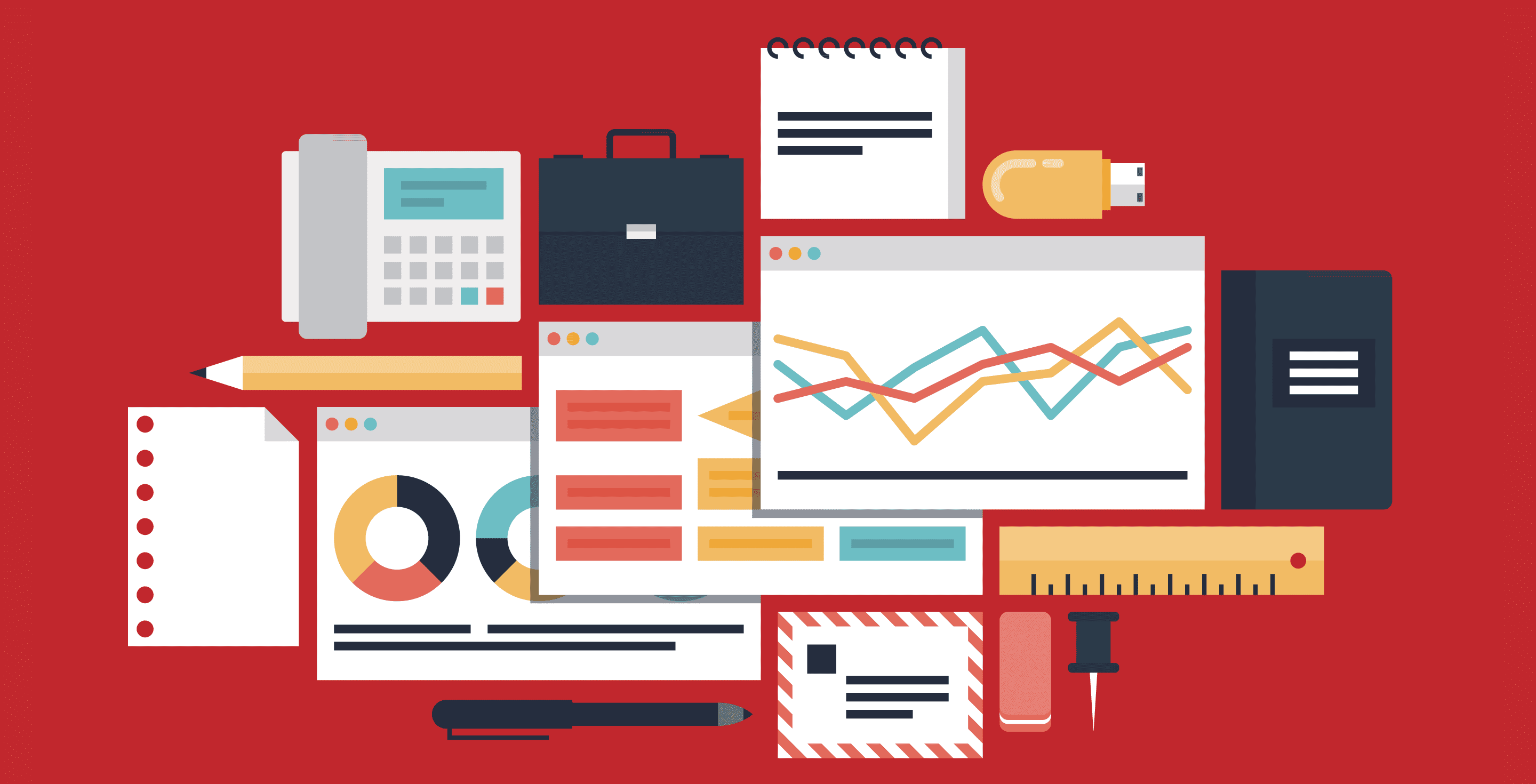
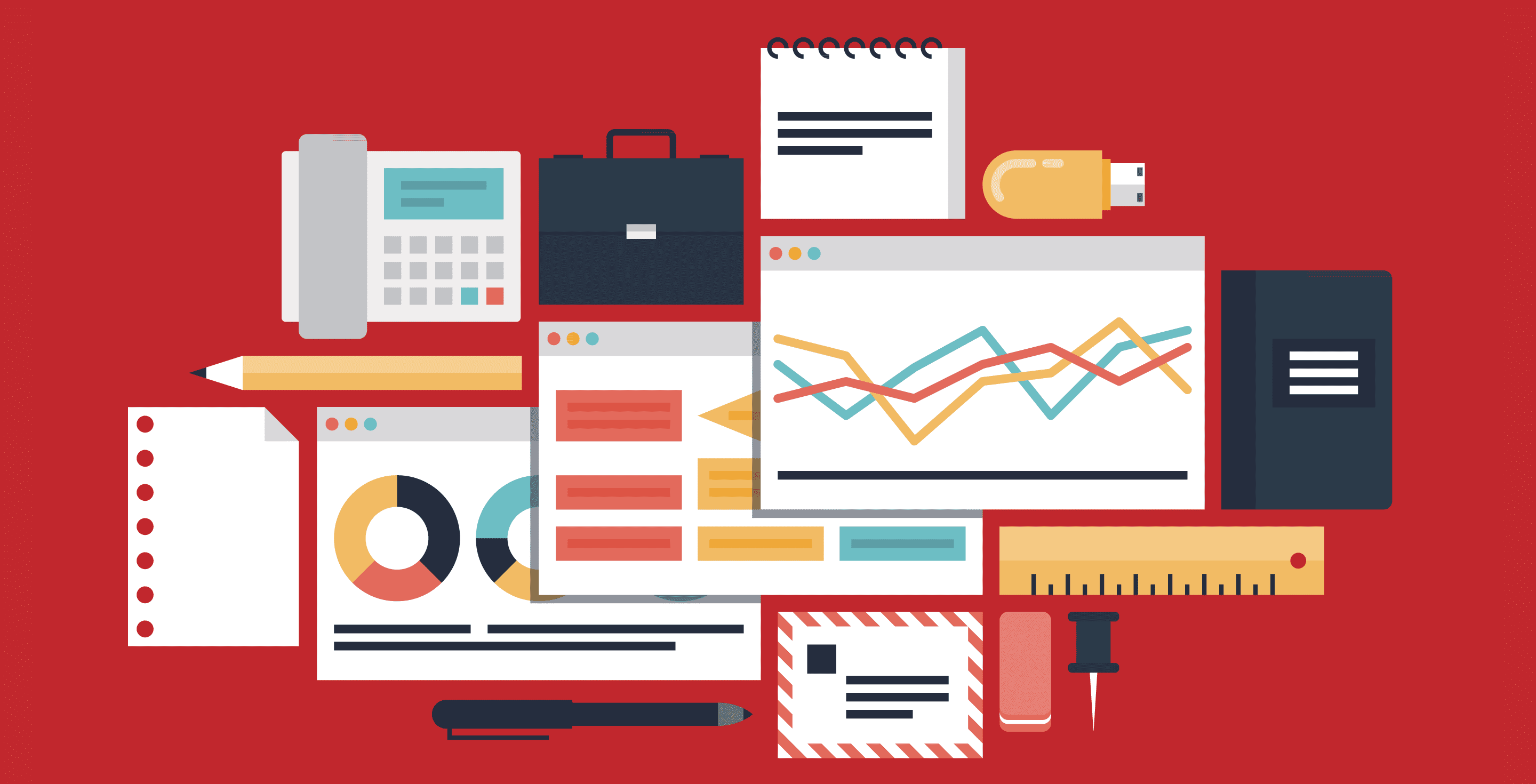
In today’s digital age, images play a crucial role in content creation, whether it’s for websites, social media, or marketing materials. However, large and unoptimized images can slow down your website’s loading speed and negatively impact the user experience. This is where online image optimizer tools come to the rescue. These tools help reduce the file size of your images while maintaining their quality, ensuring that your web pages load quickly without compromising on visuals. In this article, we will explore the ten best online image optimizer tools that can help you enhance your website’s performance and overall user satisfaction.
What is Image Optimization?
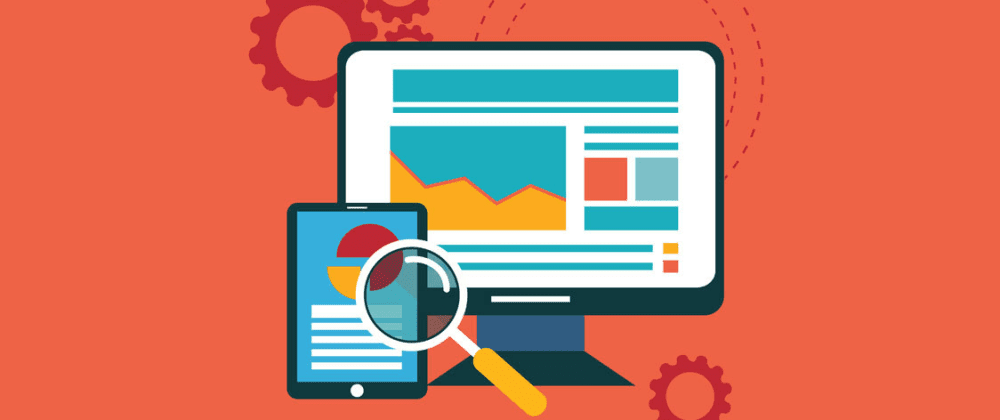
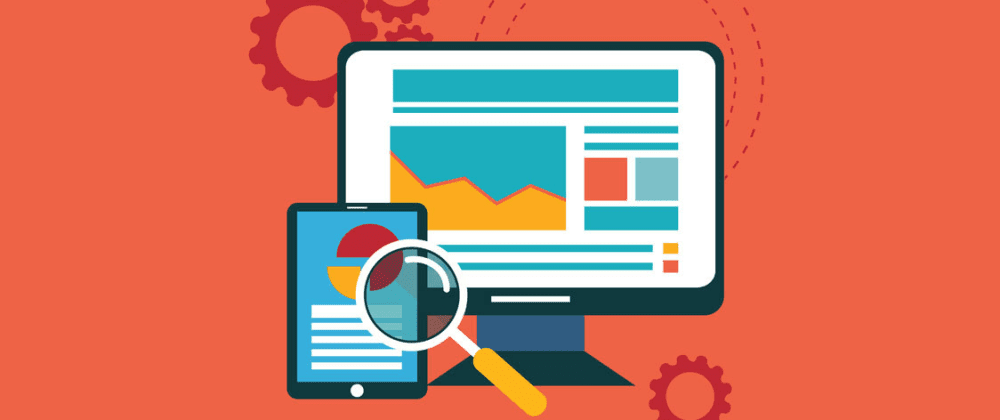
Before we dive into the list of tools, let’s briefly understand what image optimization is. Image optimization is the process of reducing the file size of an image without significantly affecting its visual quality. It involves various techniques such as compression, resizing, and format conversion to create images that load faster on websites and consume less bandwidth.
Why is Image Optimization Important?
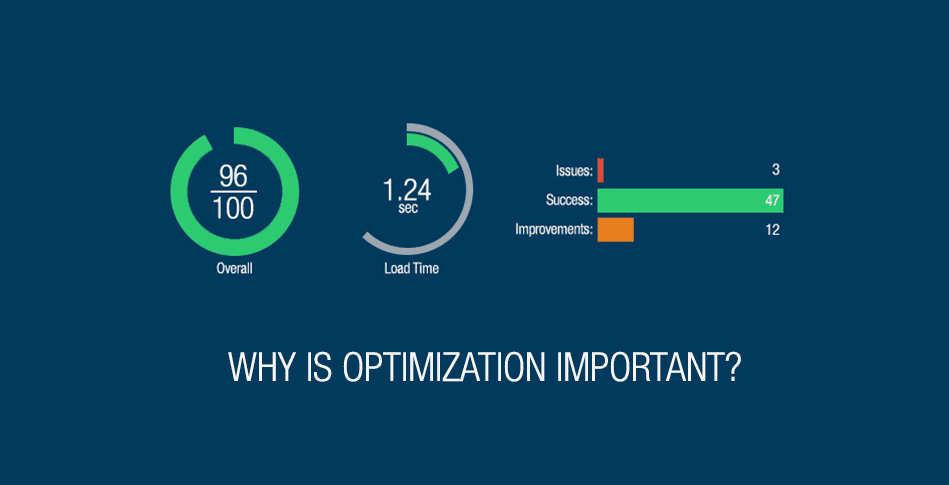
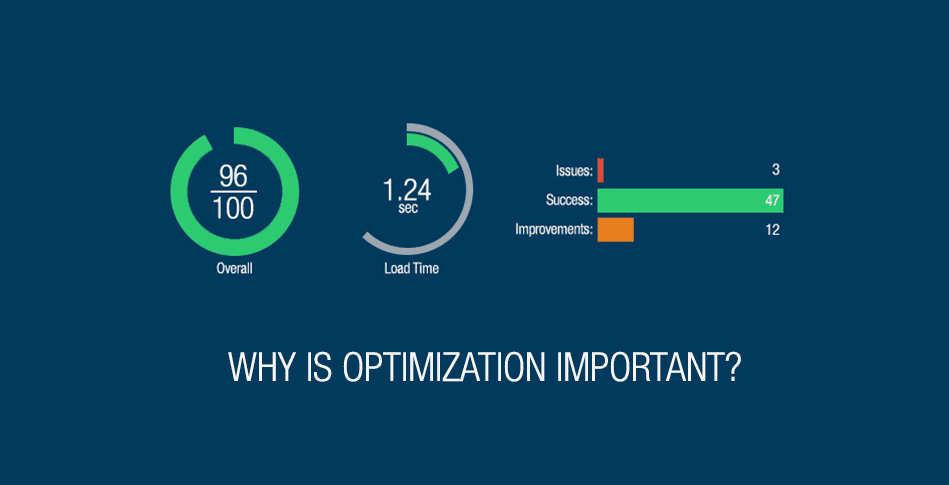
Image optimization is essential for several reasons:
- Faster Loading Speed: Optimized images lead to faster website loading times, improving user experience and SEO rankings.
- Reduced Bandwidth Usage: Smaller image files consume less bandwidth, which is crucial for mobile users and those with limited data plans.
- Improved SEO: Search engines optimization favor websites with faster loading times, contributing to higher search rankings.
Now, let’s explore the ten best online image optimizer tools that can help you achieve these benefits.
TinyPNG
TinyPNG is a popular online image optimizer that uses smart lossy compression techniques to reduce the file size of PNG and JPEG images while preserving their quality. It’s easy to use and offers both a web-based tool and a WordPress plugin for seamless integration.
Compressor.io
Compressor.io is another excellent tool for image compression. It supports various formats and provides real-time previews of the compressed images. You can adjust the compression level to balance between file size and image quality.
Kraken.io
Kraken.io is a robust image optimization tool that offers both manual and automatic optimization options. It also provides image resizing and supports multiple image formats, making it a versatile choice for website owners.
ImageOptim
ImageOptim is a Mac-exclusive tool that specializes in compressing and optimizing images for web use. It’s known for its simplicity and efficiency in reducing image file sizes.
ShortPixel
ShortPixel is a WordPress-friendly image optimization plugin that automatically compresses and optimizes your images as you upload them to your website. It offers a free plan with limited compressions per month.
Optimizilla
Optimizilla is a web-based image optimizer that allows you to upload and compress multiple images simultaneously. It provides a convenient slider to adjust the compression level visually.
Imagify
Imagify is another WordPress plugin that simplifies image optimization. It offers three compression modes: Normal, Aggressive, and Ultra. Users can choose the level that suits their needs.
EWWW Image Optimizer
EWWW Image Optimizer is a comprehensive plugin for WordPress that not only optimizes new images but also allows you to optimize existing ones in your media library. It supports various formats and offers advanced optimization settings.
Squoosh
Squoosh is an online image optimizer developed by Google. It offers a user-friendly interface and allows you to compare the original and optimized images side by side. You can also choose from various compression options.
JPEG Optimizer
JPEG Optimizer is a straightforward online tool for optimizing JPEG images. It lets you adjust the quality of your images and see the file size reduction in real-time.
Conclusion


Image optimization is a crucial aspect of maintaining a fast and user-friendly website. By using any of the ten best online image optimizer tools mentioned above, you can ensure that your images load quickly without compromising on quality. This not only enhances the user experience but also contributes to better SEO rankings.
FAQs
- Why do I need to optimize my website’s images?
Optimizing images reduces loading times, improving user experience and SEO. - Are these image optimizer tools suitable for all image formats?
Most of them support common formats like JPEG and PNG. - Do these tools require technical expertise to use?
No, they are designed to be user-friendly, with simple interfaces. - Can I use these tools for free?
Many offer free plans with limited features, but premium plans provide more options. - What is the ideal balance between image quality and file size for optimization?
It depends on your specific needs, but most tools offer adjustable settings to find the right balance.


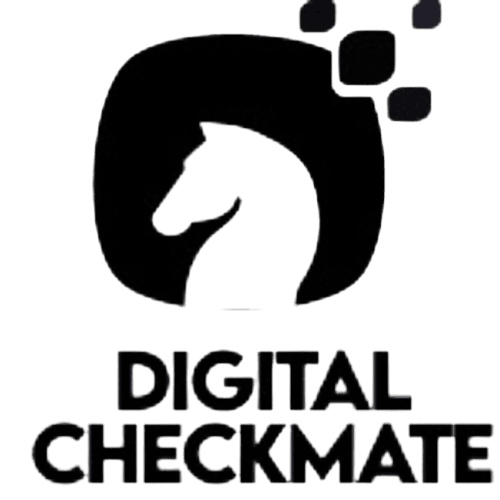
Search Engine Optimization: Unlocking the Power of Online Visibility
September 18, 2023[…] Images: Optimize images with tools descriptive alt tags and appropriate file sizes to improve page load […]